Editor's review
This is a tool that helps remote access of your desktop from just about anywhere in the world.
You would be able to access your desktop remotely from anywhere you have an Internet connection. The device used could be another desktop, laptop or a mobile device like the iPad, iPhone or Android based cellular handset. The web browser on these devices turns the device into a full-fledged HTML5 compatible remote desktop client. Users will be able to access applications, drives on the system or even print files from the remote machine on the local device. This tool will work with all the popular browsers. That includes compatibility with Chromebook, Android and iOS devices. This software utility enables access to virtual desktop infrastructure and virtual applications. There is no need to set up the clients or configure them at all.
Access profiles can be defined and managed easily. It facilitates integration of Active Directory. It can carry out load balancing if you have multiple clients. The interface is available in multiple languages. This software utility is available as ThinRDP Server and ThinRDP Workstation. ThinRDP enables secure access to any PC on the corporate LAN through a single, public IP address. This includes access to applications and desktops running Microsoft RDS/ Terminal Services and RDS/VDI platforms. Session based applications and virtual desktops can be accessed easily. This is compatible with Internet Explorer 9, Firefox, Chrome, Safari, and all other HTML5-capable Web browsers. This tool can be set up very easily. There is no need for any of the special software set up such as Flash, Java, ActiveX, Silverlight or others. It is able to provide access through the Ajax, WebSockets, and JavaScript technologies. This is a very good tool.


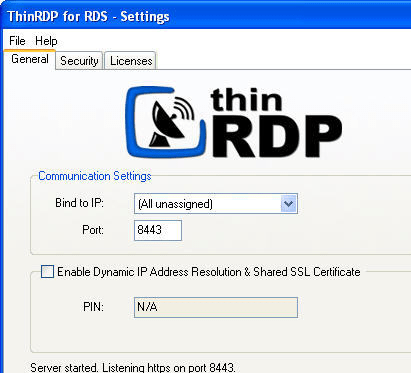
User comments